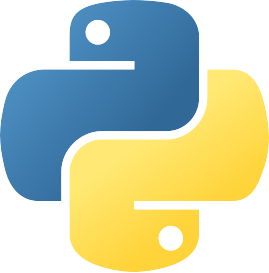2.12 - Python
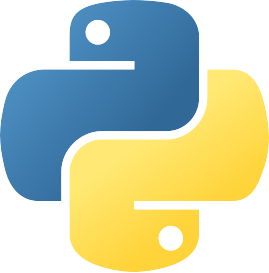
a. SQLAlchemy
I have extensive experience using SQLAlchemy, a powerful SQL toolkit and Object-Relational Mapper (ORM) for Python. It enables efficient, scalable, and maintainable database interaction through object-oriented and expressive query construction, while supporting multiple relational database backends.
More Information >
i. ORM & Declarative Mapping
I use SQLAlchemy’s ORM layer to define Python classes that map to relational database tables, enabling seamless interaction with databases via object-oriented code. I work with the declarative base model, managing table relationships, constraints, and column-level attributes in a modular and maintainable manner.
ii. Query Construction
I build complex, composable queries using SQLAlchemy’s expressive query language. This includes joins, subqueries, filtering with and_, or_, and not_ conditions, and applying aggregate functions. I prioritise performance and clarity to ensure accurate and efficient data extraction.
iii. Database Agnosticism
I leverage SQLAlchemy's support for multiple RDBMS backends — including PostgreSQL, MySQL, SQLite, and Oracle — to write portable, vendor-agnostic code. This is particularly valuable in environments where the database platform varies between development, staging, and production systems.
iv. Session Management
I manage transactional workflows using SQLAlchemy sessions, ensuring data consistency through careful use of commit, rollback, and exception handling. I am experienced in handling connection pooling, lazy loading, and appropriate session scoping in both web-based and batch processing environments.
v. Schema Management
I define and alter database schema structures programmatically using SQLAlchemy. Additionally, I integrate Alembic for version-controlled database migrations, enabling repeatable, traceable schema changes across different environments with minimal risk.
b. Pandas
I have extensive experience using Pandas for data cleaning, transformation, aggregation, and time series analysis. Pandas enables efficient handling of diverse data formats and seamless integration with other Python libraries to build comprehensive data workflows.
More Information >
I use Pandas extensively to clean, structure, and enrich data for analytics and modelling. This includes handling missing values, converting data types, applying conditional logic with .apply() or .map(), and performing group-wise transformations.
ii. Data Aggregation & Summarisation
I leverage groupby, pivot tables, and aggregation functions to summarise large datasets. I use chaining techniques to write readable, performant transformations and generate actionable insights from raw data.
iii. I/O Operations
I read and write data from a variety of formats including CSV, Excel, Parquet, JSON, and databases. I manage large file processing with memory-efficient techniques and apply schema normalisation during data ingestion.
iv. Time Series Handling
I process and analyse time-indexed data using Pandas, including date parsing, resampling, rolling windows, and lag features. This supports forecasting, monitoring, and temporal trend analysis.
v. Integration with Other Libraries
I combine Pandas with NumPy, Matplotlib, and Scikit-learn to form full data pipelines—from ingestion to visualisation to modelling—within the same notebook or script environment.
c. Matplotlib
I use Matplotlib to create precise, highly customised visualisations tailored to business reporting or scientific publication standards. My expertise includes configuring plot elements for clarity and producing multi-plot layouts suitable for professional dashboards and presentations.
More Information >
i. Custom Plotting & Styling
I use Matplotlib to create precise, highly customised visualisations tailored to business reporting or scientific publication standards. I configure axes, legends, labels, annotations, tick marks, and gridlines to produce clear, context-rich visuals.
ii. Chart Types & Compositions
I design a wide range of chart types including line plots, bar charts, scatter plots, stacked area charts, histograms, and error bars. I also use log-log and dual-axis plots for technical data and financial trends.
I build complex dashboards and multi-panel layouts using subplots(), GridSpec, and tight_layout(). This allows me to display multiple related plots in a cohesive, professional format.
iv. Exporting & Presentation
I export figures in high-resolution formats (PNG, SVG, PDF) for reports or presentation decks. I ensure plots are appropriately scaled, font-consistent, and visually aligned for executive-level communication or publication.
v. Integration with Pandas & NumPy
I efficiently integrate Matplotlib with Pandas and NumPy, enabling quick visual inspection of trends or anomalies directly within analytical workflows.
d. Dash
I use Dash to develop interactive, production-ready web dashboards entirely in Python. These dashboards combine Plotly visualisations with dynamic UI components to provide real-time data exploration and insights.
More Information >
i. Interactive Web Dashboards
I build interactive, production-grade data dashboards using pure Python. My applications typically combine Plotly visualisations with dynamic components like dropdowns, sliders, and data tables to allow users to explore insights in real time.
ii. Layout & UI Design
I design Dash layouts using the dash_html_components and dash_core_components libraries. I focus on clean, user-friendly UIs with responsive grids, modular sections, and consistent styling using external CSS or Bootstrap themes.
iii. Callbacks & Interactivity
I write callback functions using the Dash @app.callback decorator to link front-end interactions with back-end logic. This includes filtering data, updating charts dynamically, and enabling multi-component interaction without needing JavaScript.
I optimise Dash apps by caching data with dcc.Store, memoization, and server-side filtering. I manage large datasets by paginating tables, simplifying charts, and using efficient data queries to maintain app responsiveness.
v. Deployment & Integration
I deploy Dash apps on platforms like Heroku, Render, or internal servers using Gunicorn and Flask. I also integrate apps with APIs, databases, and authentication layers to align with enterprise requirements.
e. Streamlit
I am proficient in using Streamlit to build interactive data applications and dashboards. I use it to quickly prototype internal analytics tools, proofs of concept, and stakeholder demos with minimal code and intuitive UI components. My skills include developing data-driven apps for real-time analytics and visualisations, with an emphasis on ease of deployment and responsiveness.
More Information >
i. Rapid Prototyping of Data Apps
I use Streamlit to rapidly build lightweight, interactive data applications—ideal for internal analytics tools, proof of concepts, and stakeholder demos. Its simple API allows me to create functional UIs with minimal code.
I create intuitive interfaces using widgets such as sliders, select boxes, checkboxes, file uploaders, and date pickers. I dynamically update charts and metrics based on user inputs using Python logic without frontend code.
iii. Data Display & Visualisation
I render Pandas DataFrames, charts (using Matplotlib, Plotly, Altair, etc.), KPIs, and media elements in real time. I use st.metric, st.plotly_chart, and st.dataframe to convey insights effectively and interactively.
iv. File I/O & Caching
I use Streamlit’s caching decorators (@st.cache_data, @st.cache_resource) to minimise latency when loading data or models. I also support file downloads and uploads for collaborative workflows.
v. Deployment & Sharing
I deploy Streamlit apps on Streamlit Community Cloud, Docker, or cloud infrastructure, enabling easy sharing via URLs or embedding. I also configure authentication and secrets management for secure access in team environments.
f. Reflex
I have experience working with Reflex for building Python-based web applications. My expertise includes designing user interfaces, managing state, and integrating back-end logic with the flexibility of Python, allowing for rapid prototyping and deployment.
More Information >
i. Full-Stack Web Apps in Pure Python
I use Reflex to create full-stack, interactive web apps entirely in Python—handling both frontend and backend logic without writing JavaScript or HTML. This allows for consistent, maintainable codebases across teams.
ii. Component-Based Design
I design UIs using React-style components in Python, leveraging Reflex’s rich component library and layout system to create highly customisable and dynamic interfaces that adapt to user interaction and data state.
iii. State Management
I implement centralised, reactive state using Reflex’s State classes, allowing seamless interaction between UI elements and backend logic. This simplifies multi-step workflows, user inputs, and live updates.
iv. Routing & Pages
I use Reflex’s routing system to define multiple pages, dynamic URLs, and app navigation—all within Python files. This is useful for building multi-view dashboards or admin tools.
v. Deployment & Hosting
I deploy Reflex apps using Reflex CLI, Docker, or traditional cloud services. I manage environment variables, secrets, and package dependencies to support production-ready deployment.
g. Panel
Panel is a versatile framework for building complex, interactive dashboards and data applications that support multiple output formats and frontends, enabling seamless transition from analysis to production deployment.
More Information >
i. Flexible Dashboard Development
I use Panel to build complex, interactive dashboards with support for multiple frontends (Jupyter, web browsers, notebooks). I leverage its flexibility to combine Bokeh, Matplotlib, Plotly, and Vega plots in a unified layout.
I create rich dashboards with real-time interactivity using Panel’s extensive widget library. I bind widgets to functions using @pn.depends to ensure live updates and reactive UI behaviour.
I develop apps that run in Jupyter notebooks, standalone HTML files, or deploy as Bokeh servers. This makes Panel ideal for transitioning from exploratory analysis to shareable web apps without rewriting code.
iv. Advanced Layouts & Templates
I build advanced layouts using tabs, accordions, responsive grids, and the built-in template system (e.g., Material, FastList, Vanilla). This enables polished UIs that align with branding or usability requirements.
v. Data Streaming & Server Apps
I use Panel’s streaming capabilities to visualise live data, integrate with APIs, or monitor real-time systems. I deploy apps using panel serve with user authentication, theming, and performance tuning.
h. Flask
Flask is a lightweight Python web framework that I use to develop scalable web applications and RESTful APIs with a focus on flexibility, security, and maintainability.
More Information >
i. Web Application Development
I build scalable web applications managing routes, request handling, and response rendering while maintaining clean, modular code for extensibility.
ii. RESTful API Design
I design robust RESTful APIs with Flask, implementing authentication, input validation, and error handling to ensure secure and reliable endpoints.
iii. Database Integration
I integrate Flask with SQL and NoSQL databases using SQLAlchemy and direct connectors, managing sessions, migrations, and queries efficiently.
iv. Deployment & Security
I deploy Flask apps using WSGI servers like Gunicorn, applying security best practices such as HTTPS, authentication, and environment configuration.
i. Sphinx
I use Sphinx to generate static documentation sites from reStructuredText and Markdown, ensuring clear and organised technical documentation tailored for developer audiences.
More Information >
i. Configuration & Theming
I configure Sphinx themes and extensions to create visually consistent and branded documentation that meets project requirements.
ii. Cross-References & Indexing
I manage cross-references, indexes, and table of contents to enhance navigation and accessibility within complex documentation sets.
iii. Code Documentation Integration
I integrate code documentation with Sphinx autodoc and related tools to maintain accurate, up-to-date API references and developer guides.
j. MKDocs
I am proficient in using MkDocs to build fast, static documentation sites, optimising them for ease of maintenance and clarity in software projects.
More Information >
i. Theme Configuration
I configure and customise MkDocs themes to align with branding and improve user experience.
ii. Navigation Management
I manage site navigation structures to ensure intuitive access to documentation content.
iii. Layout Customisation
I tailor site layouts using Markdown and MkDocs configuration options to meet specific project requirements.
k. Jupyter
I am experienced in using Jupyter tools to create interactive and documentation-rich environments that support data analysis, technical reporting, and educational content.
More Information >
i. Jupyter Book
I use Jupyter Book to build interactive, static websites combining Jupyter Notebooks, Markdown, and LaTeX, producing well-structured, engaging technical documentation and educational materials.
ii. Jupyter Notebook
I have extensive experience with Jupyter Notebooks for interactive development and data analysis, creating shareable reports that integrate code, data visualisations, and narrative for exploratory and reproducible workflows.
iii. JupyterLab
I utilise JupyterLab to enhance productivity through its flexible interface, integrated development environment features, and extensibility, enabling efficient workflow management and project organisation.
l. NumPy
I have extensive experience using NumPy for numerical computing in Python, leveraging its powerful array operations and mathematical functions to support data processing and scientific computing tasks.
More Information >
i. Array Manipulation
I efficiently perform multi-dimensional array creation, indexing, slicing, reshaping, and broadcasting to handle large datasets and perform complex numerical operations with precision and flexibility.
ii. Mathematical Operations
I utilise NumPy’s comprehensive suite of mathematical functions for linear algebra, statistical calculations, random sampling, and Fourier transforms to facilitate advanced data analysis and modelling.
I optimise computational workflows by leveraging NumPy’s vectorisation, in-place operations, and memory-efficient data structures to accelerate numerical computations and reduce overhead.
iv. Integration with Scientific Libraries
I integrate NumPy seamlessly with other scientific Python libraries such as SciPy, pandas, and matplotlib to build robust data analysis pipelines and visualisations.
v. Data Cleaning & Preprocessing
I apply NumPy techniques for data cleaning, handling missing values, filtering, and transformation to prepare datasets effectively for downstream analysis.